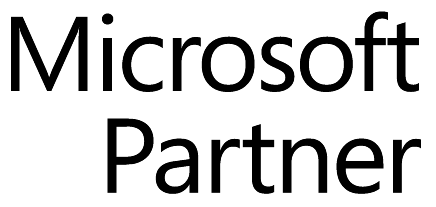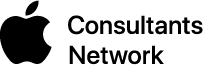Slow Wi-Fi can be incredibly frustrating, especially when you rely on it for work. A stable and high performing Wi-Fi network is essential for productivity to help you achieve the best Wi-Fi performance possible. Here are three key tips to improve your office network. Router placement. The location of your Wi-Fi devices can have a significant impact on the overall performance of your network.
Place your router in a central location away from walls and other obstructions to ensure a strong signal throughout your office. Also, consider the height of the router, placing it on a high shelf. Or mounting it on a wall can improve signal coverage. Update your device's. Firmware manufacturers regularly release firmware updates to fix bugs and improve the performance of their routers.
It's essential to keep your routers firmware up to date for optimal performance and security. Most routers have an option to check for updates in their settings. But you may need to visit the manufacturer's website for more information. Use a Wi-Fi analyzer. Wi-Fi analyzers are tools that scan your network and provide valuable information about its performance, such as signal, strength, and channel usage.
By using a Wi-Fi analyzer, you can identify potential issues and make informed decisions on how to improve your network. Many free and paid Wi-Fi analyzer apps are available for smartphones and computers, so choose one that best suits your needs. Optimizing your Wi-Fi network can dramatically improve its performance, ensuring a stable and fast connection for all your devices.
By following these three tips, you'll be on your way to a better Wi-Fi experience if you have questions or need assistance with improving your Wi-Fi performance. Give our team a call. We're glad to help.
Mid-Atlantic Computer Solutions
(703) 236-5800
www.4macsolutions.com