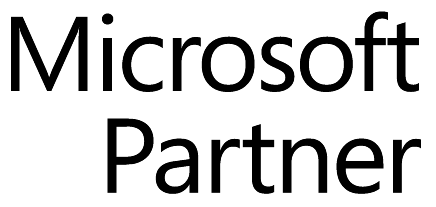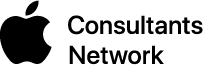If you’ve recently started working from home, it’s a safe bet that your home network isn’t as secure as the one at your office. Today, we’ll share three things you can do to make your home network more secure, coming up next…
Are you worried that your home network may not be up to the task of protecting you when you do your work? If so, you’re not alone. The good news is that there are things you can do to make your home network more secure. Here are what we consider the Big Three:
Upgrade Your Router
If there’s one thing most people forget to do at home, it’s keep their router’s firmware up to date. If you’re like most people, you’re probably way behind in terms of security patches. Router manufactures often release new firmware to deal with hacker attacks so it is a good idea to stay up to date.
Use A Firewall
Firewalls are a barricade against unwanted traffic and intrusion. By filtering out network traffic, it reduces the chances of hackers stealing information through your personal computer. Some firewalls come with the added ability to filter dangerous email and files from the Internet. Both hardware and software firewalls exist. Check with an expert to find the solution right for you.
Change The Default Wi-Fi Password
If you use a wireless network at home, you need to be careful who can get into your networks and do what they want with your information. There are many ways you can protect your home network and one of them is to change your router's default password. This will help ensure that your router and your personal network are protected from unauthorized access.
By putting these three tips into practice you can radically improve the safety and security of your home network. With the right tools, your home network can be safe from hackers and other criminals. For more ways to keep your home and office networks safe, give our team a call, we're happy to help.
Mid-Atlantic Computer Solutions
(703) 236-5800
www.4macsolutions.com