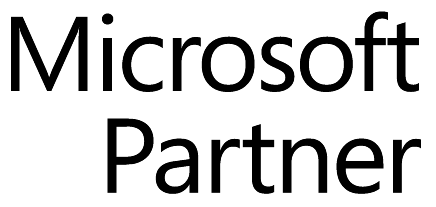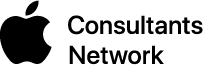If you’re like most professionals, you probably use Microsoft Office every day and you probably know your way around the software pretty well. Even so, the Office suite contains a wide range of time saving tricks you may not be aware of. In this video, we’ll outline three shortcuts you may find invaluable, coming up next…
While most people know the basics of creating spreadsheets and word documents, fewer people know about many of the time-saving ‘tricks’ and shortcuts they can use to make them a Microsoft Office wizard in short order. Here are three examples:
Sum A Column In Excel – When most people create a column of numbers in Excel they manually enter a formula to get total. There is a faster way. After you’ve entered the last number you wish to total, move the cursor to the adjacent cell and press Alt and EQUAL at the same time. Excel will automatically sum every number in that row or column.
Efficient Editing In Word – If you work on a document on Monday, then come back to it on Tuesday, it can take some time to figure out where you left off. Fortunately, you don’t have to scroll around to find out. Just click Shift and F5 after you reopen the document and Word will take you directly to the last place you edited.
Save As PDF – Many people print word documents and scan them to create PDFs. You don’t have to do that. Simply choose “Save As” and select PDF as your file format and Word will do it for you!
There are hundreds of shortcuts like these embedded in MS Office, but even if you limit yourself to just these three, you’ll be miles ahead of the game, and vastly more productive. Looking for more time saving technology tips? Just call our team. We are happy to help.
Mid-Atlantic Computer Solutions
(703) 236-5800
www.4macsolutions.com