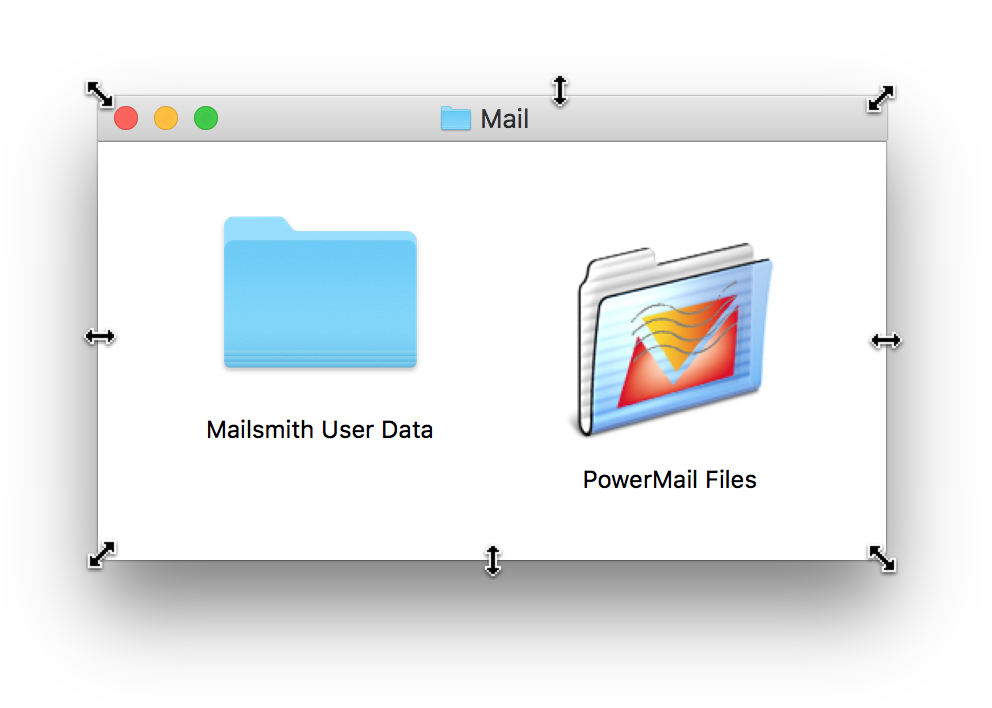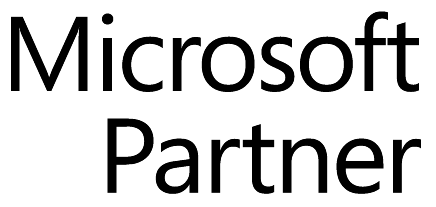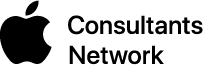Those who have used Macs for years know that you can resize nearly any window by dragging its bottom right corner—through Mac OS X 10.6 Snow Leopard, there was even a resize handle in that spot. But did you know that, starting in 10.7 Lion, Apple made it possible to resize a window from any edge? So if you haven’t updated your habits, try moving the pointer to the edge of a window in the frontmost app, which causes the pointer to change to a double-headed arrow. Click and drag to make the window larger or smaller in either direction. Resizing from any corner works as well; click there, and you can drag to resize the window in two directions at once.