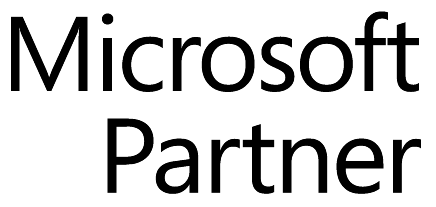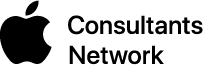Computers are highly essential for business operation today. Some businesses are more dependent than others, but all are equally reliant on technology working. Certain federal and state laws require certain businesses, such as financial institutions or emergency services, to have a technology back-up plan. This means there is a plan for operation in the event of power failure, system shut-down, or any other disability within the business structure.
Small businesses can get so bogged down with day-to-day activities, that planning for possibilities and scenarios hasn’t yet made it to the to-do list. However, a good back-up plan can streamline production and reduce any down-time.
1. Identify the most significant risks to the business
An in-depth recovery plan for a terrorist attack or natural disaster may not be appropriate for your business. Some scenarios will be beyond preparing for, but identify the ones that could most profoundly impact your business. For a small business, this could be a failure of the main computer system or program. Other things to consider are significant disruptions to your customers, potential hold-ups on payments, delays from key suppliers, or failure of communication lines.
2. Implement daily preventive processes
Backup computer and system information daily, possibly more often. After analyzing the specific information that is dependent on technology, put a back-up system together that could sufficiently restore your business in the event of computer failure. A back-up system could be the utilization of an online data storage service, or a physical back-up hard drive. When using a back-up hard drive, you may consider having the back-up device stored off-site. In the event that the business facilities are inaccessible, the critical business data will still available. This could be fundamental in limiting your business interruptions.
3. Layout back-up plans for the identified risks
For each scenario that has been identified, list out plans to implement. These emergency procedures should be prepared and printed, or kept with the back-up data to be retrieved when needed. Be sure to include all customers and supplier contact information, business financial data, or other specific information necessary for business operation.
4. Stay connected with plan status
Key staff should be trained on back-up procedures as they will be essential for managing daily back-up systems and implementing emergency plans. Ask for occasional feedback on emergency plans. As the business grows and evolves, the procedures will need to be adapted and updated. Those involved on the ground-level can provide valuable insight for how to restore business operations.
A great deal of time does not need to be invested in computer outage plans, but some time must be invested; prevention can go a long way. A little forethought and simple planning can save hours, and even days, of time later.
While many of you may be able to accomplish these tasks on your own, most business owners and managers will probably make better use of their time by outsourcing this work to their MSP. Schedule some time to talk to your managed service provider about a backup and disaster recovery plan that suits your needs.