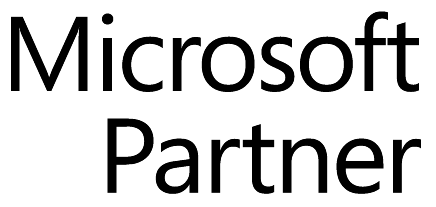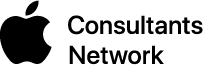Some of the biggest news stories lately have been about hackers. Yahoo, last.fm, Match, LinkedIn – all of these websites have recently been victims of hacking attempts. Some of those hacking attempts have been successful, and these websites have had to take immediate action to counteract the damage done. Millions upon millions of accounts and passwords were taken.
Some of the biggest news stories lately have been about hackers. Yahoo, last.fm, Match, LinkedIn – all of these websites have recently been victims of hacking attempts. Some of those hacking attempts have been successful, and these websites have had to take immediate action to counteract the damage done. Millions upon millions of accounts and passwords were taken.
One of the steps you can take to counteract hackers is to create a strong password. Strong passwords are harder to crack, and because of this, hackers will usually move on to the next password instead and your account will be safe. Here are a few tips on how to create a strong password that will be hard to crack.
Make Your Passwords Complex
Don’t only include letters in your passwords. Include symbols, numbers, and punctuation as well. Most of us are used to just using 40 or so keys on the keyboard; don’t let yourself fall victim to this. Complex doesn’t mean that you have to make something so difficult to remember that you never actually remember it, but it does mean you need to have a variety of characters as your password. Using “&” instead of “and” won’t do much good because of advanced hacking software, but using “4nD” instead of “and” is a good start.
Don’t Put All Your Eggs in One Basket
Design and implement three to four passwords at the very least. Your bank accounts and credit card accounts should have the most difficult passwords while accounts that aren’t going to reveal vital information can have simpler passwords. Hackers often hack into lower security websites, grab passwords, and use them to get into higher security pages and accounts.
Tips on Creating a Password
- Start with a sentence, such as “I believe in fairies.”
- Don’t put any spaces in between your words. “Ibelieveinfairies.”
- Misspell some words on purpose. “Ibelivinfaeries.”
- Add some numbers or other characters. “Ibelivinfaeries19882011.” Make sure the numbers are numbers you’ll remember at a later date. They should have some meaning to you.
Once you’ve used a password strength tester to evaluate your password, and you’ve memorized or otherwise preserved your passwords, implement them. Make sure you change them once every three to six months.
Powered by WPeMatico