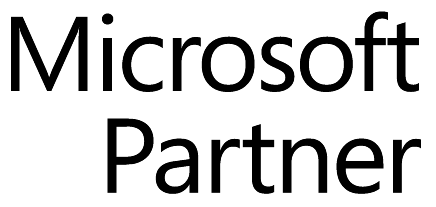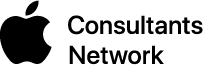If you’ve already acquired the new iPad and are a business owner or employee that travels a lot, you probably already know the valuable role such a machine can play. Still, it's common to forget that the tablet is not only a fun invention but an excellent business tool. The iPad comes to a person as a blank slate, and it’s up to that person to decide what to do with it.
If you’ve already acquired the new iPad and are a business owner or employee that travels a lot, you probably already know the valuable role such a machine can play. Still, it's common to forget that the tablet is not only a fun invention but an excellent business tool. The iPad comes to a person as a blank slate, and it’s up to that person to decide what to do with it.
So if you use your iPad for business, have you downloaded applications that make it easy for you to always be in the loop?
Check out the iCloud
Cloud service is one of the most popular applications on the iPad, and the iCloud comes at a fairly reasonable price. However, third party applications such as Dropbox come even cheaper (Dropbox charges $10 a month for 50GB of space). Basically, having these applications installed and making sure you back up your data whenever you save something valuable can save you a lot of time later. Dropbox automatically syncs with the online version which means even if you drop your iPad off a plane, your data will still be accessible when you get home. Installing applications like these two examples guarantees you have a portable hard drive that you don’t have to physically tote around with you.
Can You Do Everything Offline?
Unless you’re particularly well off or are willing to shell out a whole lot of money to make sure your iPad constantly has access to the Internet, being able to do the majority of your tasks offline is essential. There are several applications – such as Instapaper – that you can download to your iPad for a small price that enable you to “save” websites so they can be viewed offline later. Instapaper in particular allows you to "bookmark" absolutely everything from online PDFs all the way to an e-mail from your inbox. Now you’ll be able to read that important business document while you're in the air and respond once you find a hotspot.
Look for Applications Designed for Your Industry
Much of the time, applications that are intricately designed for a particular industry cost quite a pretty penny, but that doesn’t mean they aren’t worth every dime. Instead of going with a discount version of an application that’s essential for what you do, spend a few extra dollars and get one that you’ll use as long as you have your iPad. A good example is an application called “Invoice2Go” for freelancers so they can keep track of their hours and bill appropriately on the move.
You may not need to do any of the above for your business, but personalizing your iPad or other tablet so it works for you means your tablet becomes more useful. A more useful tablet in a world that doesn’t stop for anyone can mean the difference between success and failure.